Automating structured and unstructured document processes
Automating structured and unstructured document processes involves using technology to streamline and automate the handling, processing, and storage of documents. This can include tasks such as data extraction, document classification, and workflow management.
Techniques such as optical character recognition (OCR) and natural language processing (NLP) can be used to extract information from unstructured documents, while structured documents can be processed using rules-based systems or machine learning algorithms.
Automation can lead to increased efficiency and accuracy, as well as cost savings.
But let’s start with the basics…
What are structured documents?
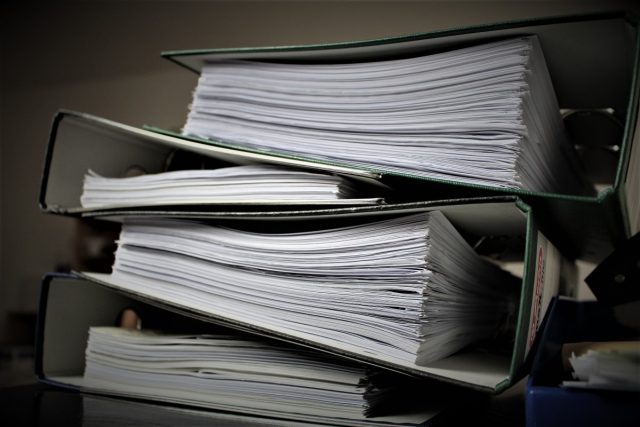
Structured documents are documents that have a defined format and structure, such as invoices, forms, and reports.
They usually contain a mix of text and data that is organised in a specific layout, such as tables or sections. The data in structured documents is relatively easy to extract and process because it is organised in a predictable manner.
Examples of structured documents include:
- financial reports
- legal contracts
- medical records
- claim forms
Metadata describing structured documents can then be stored in electronic format such as XML, CSV, JSON, or in structured databases. A document management system (DMS) is the ideal way of storing documents together with the metadata that describes each one.
With the help of software tools, the data in these documents can be easily extracted, transformed and loaded into data storage and analytics system.
What are unstructured documents?
Unstructured documents are documents that do not have a predefined format or structure, such as emails, PDFs, and Word documents.
They often contain a mix of text, images, and other multimedia elements, and the information within them may not be organised in a predictable manner.
The data in unstructured documents is typically more difficult to extract and process because it is not organised in a structured format.
Examples of unstructured documents include:
- news articles
- social media posts
- legal documents
- customer feedback
Unstructured documents usually are stored in common file formats such as PDF, Word, Excel, etc. Extracting information from these types of documents is more difficult as the information is not in a predicatable location on the page.
Techniques such as Optical Character Recognition (OCR) and Natural Language Processing (NLP) are used to extract information from these documents.
What is the best way to automate structured and unstructured document processes?
There are several ways to automate structured and unstructured document processes, depending on the specific requirements of the task. Some common methods include:
- Optical Character Recognition (OCR): OCR technology can be used to extract text and data from unstructured documents, such as scanned PDFs and images. OCR software can recognise and interpret text in various languages, some handwriting, and even machine-printed text with low quality.
- Natural Language Processing (NLP): NLP techniques can be used to extract meaning and information from unstructured text, such as emails, contracts and social media posts. NLP can be used for tasks such as sentiment analysis, topic modeling, and named entity recognition.
- Machine Learning (ML): ML algorithms can be used to automate the classification and processing of structured documents, such as invoices and forms. These algorithms can learn from labelled training data to classify new documents and extract data automatically.
- Workflow Automation: Workflow Automation tools can be used to streamline and automate the handling, processing, and storage of documents by creating a set of rules and instructions for tasks such as document routing, data validation, and approvals.
- Robotic Process Automation (RPA): RPA can automate repetitive, rule-based tasks by simulating human actions and interactions with digital systems. This can include tasks such as data extraction and entry, document classification, and workflow management.
It’s important to keep in mind that the best method may vary depending on the specific requirements of the task and the resources available. In many cases, a combination of multiple techniques may be used to automate structured and unstructured document processes.
How can Scan2x the intelligent scanning software automate structured and unstructured document processes?

Scan2x is an intelligent scanning software that can automate structured and unstructured document processes.
The Scan2x Automatic Document Recognition module, or ADR, is an intelligent engine designed for automatic document scanner classification tasks. It allows Scan2x to identify:
- Invoices
- Cheques
- Forms
- Orders
- delivery notes
- page dividers or any type of structured document.
For example, incoming invoices from suppliers; although all documents are of the same type (invoices), they vary greatly in size, layout, format, and position of data within their format between one supplier and another.
This makes the automatic scanning or indexing of these documents necessary to manually sort them by supplier and then send them for scanning in individual batches.
It is important to bear in mind that a 100% success rate is unlikely unless there is some form of machine-readable code on the document (e.g. barcodes or 2D barcodes) and this must be taken into account when designing processes around ADR.
Also for unstructured documents, there are different ways to use Scan2x for this including Regex and NLP.
If you want to learn more about Scan2x and our combined software solutions request your demo or contact us here.
